Learn how to find first name in Excel spreadsheets with full names lists. If you have imported data from another source and inserted it into …
Category - Beginner Excel Tutorials
Retrieve Initials from Name in Excel
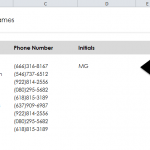
Learn how to make initials in Excel spreadsheets from someone’s full name. You can use a formula to retrieve initials from first, middle, and last …
Eliminate Decimals in Excel
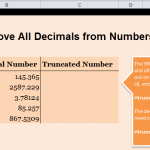
Learn how to eliminate decimals in Excel spreadsheets to turn complicated numbers into normal whole numbers. Our guide will show you the simple formula to …
Removing Spaces in Excel
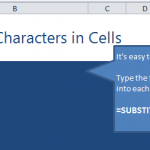
Learn about removing spaces in Excel spreadsheets. Sometimes when items are entered into Excel, or are transferred over, they can become misaligned with odd spacing. …
Basic Math in Excel
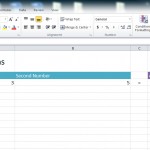
One of Excel’s most fundamental utilizations is its ability to formulate and solve basic math for the user. Basic math in Excel is done through …
Formatting Data in Excel Spreadsheets
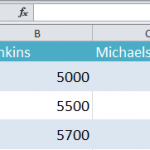
Excel allows the user the ability to customize their spreadsheet to their own aesthetic. Changing elements such as fonts, borders, and colors is all done …
How to Use Cell References
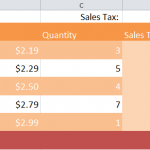
Excel offers another function for users who facilitate the program for formula creation: Cell Reference Formulas. There are two types, Absolute and Relative. Learn how …
Adding a Header and Footer in Excel

Just like any document, adding a header and footer in Excel is good way to make a presentation or chart look clean, professional, and easy …
Adding Columns and Rows in Excel

Adding additional rows and columns in a table in Excel is needed when updating and adding onto an existing Excel sheet. The process is quick and …
How to Change a Cell’s Movement
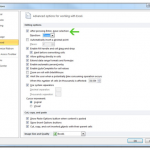
After you’ve already entered a cell and clicked “enter”, you can still change the cell’s movement. Here is how to adjust it: Click the “File” …
