7
Jun
in Health, Word Templates
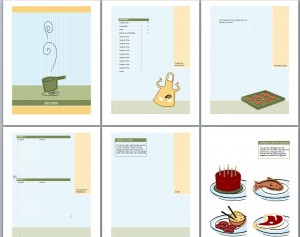
Cookbooks have been used for decades as a way to chronicle and share your recipes and those that have been passed down to you. They can guarantee the right measure for the ingredients and can even allow you to add your own tips for customization and recipe variations. With this free cookbook template, creating a unique and new cookbook is as easy as downloading and typing directly in Microsoft Word. With the ability to customize your own recipes and add clip art, the end result will be your own personality shining through and what you want the book to look like.
How do I use the Cookbook Template?
- Fill out the table of contents based on what type of recipes you wish to include and number the chapters for each one.
- Fill out the “about this book” section. Add any acknowledgements, backstory, or mention of a theme if there is one. Let your reader know what to expect and who is behind the food they will be trying for themselves.
- Next, start to fill out the recipes themselves. List all of the ingredients and their correct measurements in the left side under the spot titled “ingredients.” And write out the directions, either in a bulleted step-by-step or in paragraph form, in the right column labeled “directions” in the cookbook template.
- Finally, add your finishing touches with clip art and colors. There are clip art provided with the cookbook template that you can use, or you can use any clip art you prefer.
Cookbook Template Tips
- Use your own photos for the pages of the Cookbook Template. Take photos of a dish from each chapter and use that as your clip art for that page. That way you can really show what to expect.
- Edit the font and text color. Use a legible font, obviously, but play with it and find one to match the theme or feel of the cookbook. And changing the color of the font will tie in nicely with any color scheme you might choose.
- Change the cover page to match your theme by replacing the default photo with one of your own and changing the color and font of the title. Also, change the title itself. It doesn’t have to stay “Cookbook.”
Download: Cookbook Template
X
Your free template will download in 5 seconds.
Check this out while you wait!
Check this out while you wait!
