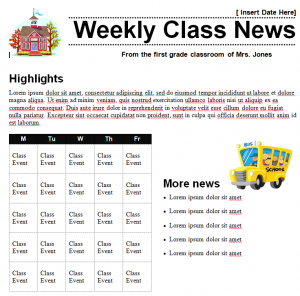
Keeping parents updated throughout the year can seem like a daunting task. The Classroom Newsletter Template is here to help make that process easier and smoother. It can be used to communicate weekly or monthly highlights and updates. Our template is free, easy to download, and won’t take up much of your time to use.
About the Classroom Newsletter Template
This template is a Microsoft Word document so you will need access to that program in order to use it. Just click on the download linke, open the file, then click “Save As” in the main menu. Give the template file a name you will recognize and then save.
Now you can customize the different areas of the newsletter so it fits the needs of your classroom. You can change “Weekly” to “Monthly” if you prefer to send it home once a month. Just make sure you add dates to the calendar so it’s easy to understand in a monthly format! You can also update the classroom and teacher name. Once these major changes are made, save this as your base template you always have a blank copy for each month. Now you can click “Save As” again and save a new copy for your first month.
Ways to use the Classroom Newsletter Template
This template can be used to communicate upcoming field trips, changes to the regular student schedule, parent/teacher conferences, or even special classroom celebrations. These can be highlighted in the calendar section or the More News section of the template. Whatever information you want to send home with your students that will help prepare parents is up to you and this template makes it easy to disseminate.
The best thing about this template is that it’s free! Downloading and using this template will not affect your classroom budget.
Download: Classroom Newsletter Template
Check this out while you wait!
