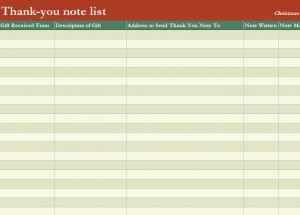
Whatever occasion, everyone loves to receive a gift. Even more so, everyone loves to receive a thank you note recognizing that the receiver was happy with the gift. But sometimes certain occasions can be so chaotic that it’s hard to keep track of what came from who, like a bridal shower or Christmas. If you have a template, such as a thank you note checklist, then you can easily and quickly recall and send out your thank you notes. This template is easy to use, ensuring that no one will be left out.
How to Use the Thank You Note Checklist
This template is so simple to use, you will wonder what you did without it. When you use the link on this page, you will be able to download this free thank you note checklist right to your desktop. After that, you can customize it to however you like or you can create your own template.
Steps to Using the Thank You Note Checklist
After you download the template, you will see columns with headings at the top:
- Gift Giver
- Description of Gift
- Address to send thank you note to
- Note written
- Note mailed
These are simple headings for each column to help you easily keep track of who gave you the gift and where you should send the note. Under the gift giver column, write out who gave you the gift. A description of the gift is next, because you need to know what you are showing thanks for. Keeping track of the address of the gift giver is important, because you need to know where to send your note. And the last two columns, note written and note mailed, is important so that you can keep track of who you wrote a note to and if you sent it.
Depending on the occasion, like a baby shower or wedding, so many notes are sent out that you might have overlooked someone. Thank you notes are a nice way to show someone that you are thankful for the time and consideration they put into you on your occasion. Think about this; wouldn’t you like to receive a thank you note?
Download: Thank You Note Checklist
Check this out while you wait!
