
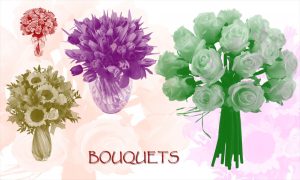
Have you ever wanted to create a beautiful series of flower but you just didn’t have the artistic vision to make your graphic scene come to life? The free Photoshop Flower Templates are here to help you solve this common problem.
This set of template brushes is available for free download. With the click of your mouse, you can create a scattered array of stunning plants and flowers that will add some much-needed detail to your graphic designs without wasting time and effort. We include wonderful bouquets that are ideal for marketing purposes. Place a beautiful floral arrangement around your jewelry or fashion items for your business.
All you need to do is follow the guide given below to learn how to download and use the free templates today! Get started by choosing the template brushes you want from the list of options you see below.
how to Use the Photoshop Flower Templates
You can download the free template simply by following the link at the bottom of this page. You can choose one, multiple, or all the designs you see below.
Once you click the link, you should receive a zip file that contains all the brushes in that set. When you click the files inside, your Photoshop program will open and the brushes should be waiting for you inside.
Now that you have the brushes, it’s time to get started. Begin by going to the “Brush Preset” window in Photoshop. In the first tab, you should see a list of brushes that you can choose from. Your new set of brushes will be at the very bottom of this list.
When you have the brush selected, you can click on your canvas to start using it right away. Pretty cool, right? You can also change any of the settings so the brush fits your needs perfectly. For example, you can change the size, stroke, and opacity in the menu at the top of your screen.
Get started today by downloading the free templates below.
Download:
Check this out while you wait!
