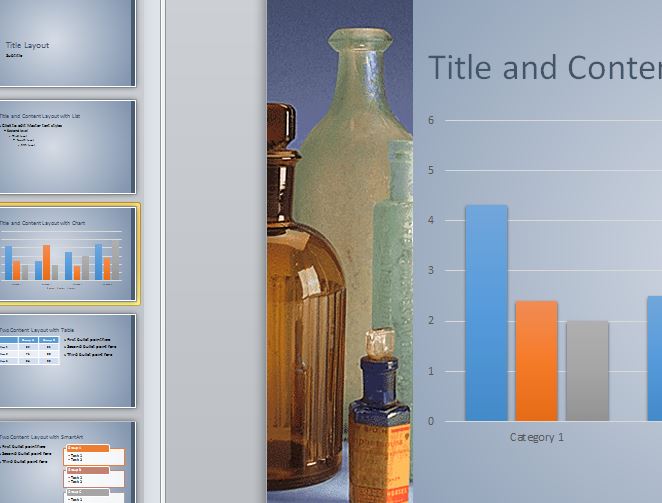

Whether you’re studying pharmacology in school or you need to give a presentation as a medical representative, the Pharmacy Power Point Template can help you blow people away with a professional-looking and well-structured presentation. This free template gives you all the tools you’ll need to take raw data and information that seems boring and turn it into the highlight of your presentation. With helpful visuals and graphs, there’s no way you won’t be leaving a lasting impression with teachers, colleagues, and clients.
Pharmacy Power Point Template Description
The free template was designed to showcase the effects and results of medications on groups of people. You can list these results easily with each slide. There are slides to place the group information, as well as the different classifications of medication.
You can see how easy it becomes to simply enter the information you have about your medical drug and follow along with the structure of the template. Continue reading the guide below to learn how to download and use this free document.
Using the Pharmacy Power Point Template
- Start by downloading the free template document. To do this, simply scroll to the bottom of this page and follow the link we have conveniently provided for you.
- Next, begin in the first slide and enter the title and your name in the correct spaces.
- Each slide will show you exactly what to enter for each item. The only thing you have to do is fill out the corresponding data/information.
- When you have finished entering the data for your presentation, feel free to make it your own by adding additional slides (click File then “new slide”) or even import images.
You can use the free Pharmacy Power Point document to make impressive presentations quickly and effortlessly.
Download: Pharmacy Power Point Template
Check this out while you wait!
