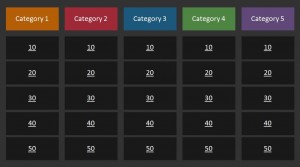
Every now and then, students need a break from conventional methods of learning. Finding fun and engaging ways to teach students while still ensuring they learn something can be a daunting endeavor. But now, you can accomplish both goals with the Jeopardy PowerPoint template from Microsoft.
The Microsoft Jeopardy PowerPoint template is an easy-to-use tool that makes learning fun! You can download the Microsoft Jeopardy PowerPoint template absolutely free right here on this page. Continue reading below to learn how to incorporate the Jeopardy PowerPoint template into your curriculum today!
How to Use the Jeopardy PowerPoint Template
As the title suggests, the Jeopardy PowerPoint template file will open in Microsoft PowerPoint. After you’ve downloaded it and opened it, save a blank Jeopardy PowerPoint template file. This will allow you to have an unused copy for future uses.
Similar to the television show that shares its name, the Jeopardy PowerPoint template consists of five different categories. The categories are in different colors for easy reading and discernibility. To edit the categories, simply highlight the appropriate box and input the proper name. For example, for category 1, you can change it to math. Category 2 can be changed to science. Category 3 can be changed to history, etc.
As designed, each question is worth 10-50 points. To change the questions within each box, simply highlight the appropriate slide in the Jeopardy PowerPoint template and input the question. Repeat this process until all boxes within the Jeopardy PowerPoint template have questions.
As you fill out the template, keep in mind that all aspects are customizable. You can alter the template in any way that you feel would help your students.
Add some fun to the classroom with the Jeopardy PowerPoint template. Get this excellent game show template for free courtesy of TemplateHaven.com today!
Download: Jeopardy PowerPoint Template
Check this out while you wait!
