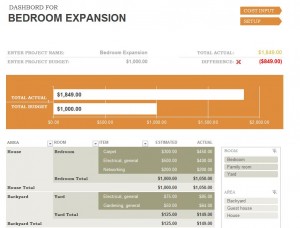
Setting up your place for remodeling could either be a huge or small project. However, you need to keep an eye on your budget and the entire cost of your project or else you will leave more unfinished tasks in your home. This is the reason why you need to have a Home Remodel Budget Template to set up all your expenses in the right order. Using the Home Remodel Budget Template will keep you in the right state of mind and keep you in control of your budget.
How to Use the Home Remodel Budget Template
You can easily download your Home Remodel Budget Template on this page. You can customize the template to fit your type of project. You can easily use this. Just use the following steps.
- Download the Home Remodel Budget Template on your computer
- Go to the set up tab and set up all areas, rooms and items that will be included in your home remodeling project.
- Go to the cost input tab and assign an amount on each item. Put your estimated cost and the actual cost to see the difference. Each item is placed near to what room and area it belongs.
- Once you have customized it, you can go to your dashboard and see the entire report. Use the report to evaluate the entire project.
Tips for Using Home Remodel Budget Template
Get used to using this template. Once you get use to it, you can use it for another project and you will have a good foresight of your budget. So maximize your use of the template with these tips.
- Make sure you think about what you need to remodel so that you can figure out how much you really want to spend.
- You can always go back and forth from your dashboard to your cost input and setup if you want to change anything. Modifying, deleting, and adding the setup and cost will update the dashboard automatically.
- You can change the items on the table for a different drop down list if you want.
Download: Home Remodel Budget Template
Check this out while you wait!
