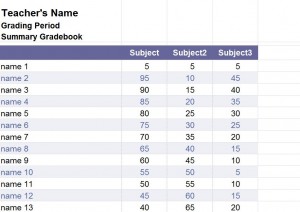
If you are a teacher, you are looking for things to make your job easier. The gradebook for teachers will help eliminate the hassle of computing the students’ grades.
The gradebook for teachers Excel template is designed for teachers to track multiple subjects for a class of students. The spreadsheet utilizes percentages as an input value and returns an average value. The spreadsheet includes a summary for the students which summarizes grades for each student. This summary is printable so it can be printed and sent home with the student as a progress report.
The gradebook for teachers Excel spreadsheet is available for free on this page. The spreadsheet allows customization for the teacher to tailor to suit his or her needs, making it easy to use.
How to Use the Gradebook for Teachers Excel Spreadsheet
- Download the template to a location on your computer where you can find it.
- Open the template and save a copy under a new file name so you have a clean copy of the spreadsheet for later use.
- Fill in your information, such as your name, the school year, student names, etc.
- Use your spreadsheet to track grades, updating regularly, daily is best.
Tips for Using the Gradebook for Teachers Template
- The spreadsheet only works if it’s maintained regularly. Meaning input the grades daily or on a schedule you are comfortable with for accuracy.
- The spreadsheet can help you spot students in trouble so watch the students’ grades for information on students which may need extra attention.
- Back up your spreadsheet regularly to an outside source such as a network server or an flash drive. Computer failures happen and losing all your data right before progress reports or report cards can easily be avoided if the spreadsheet is backed up.
This Excel template will make this school year the best year for teachers. Download it and see how easy tracking grades can be.
Download: Gradebook for Teachers
Check this out while you wait!
