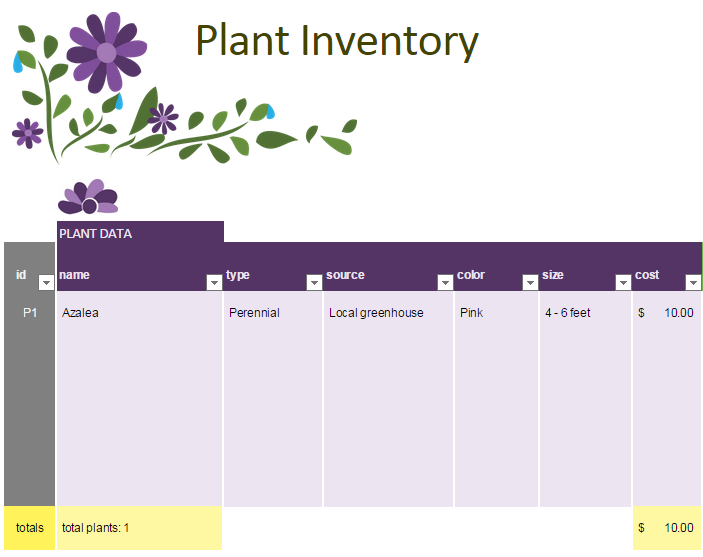
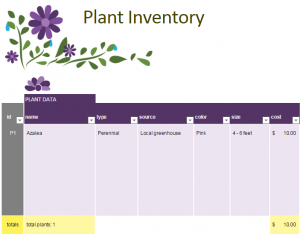
Anyone with a green thumb knows that planting a garden is much more than a simple sprinkling of seeds and daily watering. If you want to create an actual garden, you’ll need to plan it out before beginning the adventure. The Garden Planner template lets you easily arrange and track your gardening plans from before you plant a single seed.
How to use the Garden Planner
Download the Garden Planner Excel file and open it to the first tab which contains the area you’ll keep your plant inventory. The purple portion is all about the individual plant and beginning to gather the basics. Begin filling in the plants you want to start with and you’ll see that under “Name”, the yellow box will automatically add up how many plants you’ve entered. Additionally, the cost of seeds will be automatically totaled for you at the bottom.
The green and blue portions on this page are for tracking the location and scheduled growth of the plant. Each column has a drop down arrow to help you sort your plants in the way that’s most readable to you.
At the bottom of the Excel page, select the tab “Seed Starting Log”. This catalogs the actual seeding process so you can track growth. If you are transplanting a plant, enter the transplant date, average germination, and growth days to automatically calculate the date you need to sow your seeds.
The next tab at the bottom is the “Task List”. In the purple columns, you can list all the work that needs to be done along with due dates and a percentage of completion. The green column is open for notes, and the last blue column is your monthly calendar. To change the calendar, select the year by clicking on the text and changing it. You can then change the month by clicking it, opening the dropdown menu, and choosing the correct month.
Finally, the last tab is the “Garden Planning Grid”. This page is completely customizable, so go with whatever you find works best for you. You can print the grid out and draw in your garden by hand if you visualize better. You can also select the grid squares and put colors or letters to notate what seeds are planted there. This will help you arrange the aesthetics of your garden, so have fun with this portion!
Once you have finished your planner, print it out and keep it handy as you track the growth of your plants. Having a hard copy of the garden planner makes it easy to reference as you are choosing soil and watering times.
Download: Garden Planner
Template courtesy of Microsoft
Check this out while you wait!
