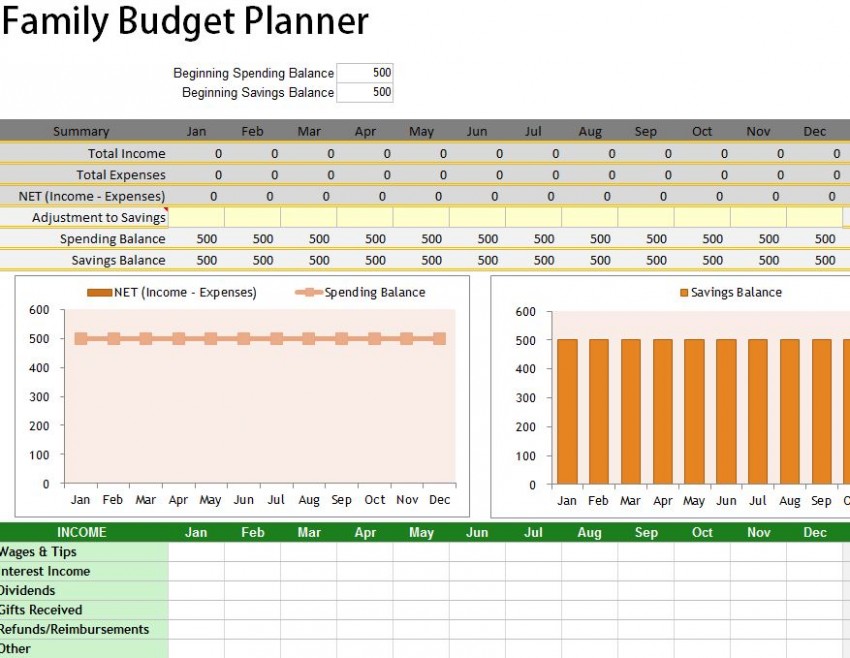
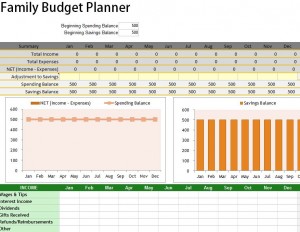
Saving for the future can be a difficult task, especially if you’re trying to raise a family at the same time. You have to plan for your kid’s college tuition, first car, and a million other things that loom in the distance. Not to worry, the Family Budget Chart was designed to take all the frustration out of saving from month-to-month by giving you a space to create the perfect budget sheet tailored for you and your family. This simple document is flexible and can be customized to fit the current needs of your household. Simply follow the instructions below to start your journey towards a brighter tomorrow.
How to Use the Family Budget Chart
After following the link provided at the bottom of this page to download the free Budget Chart template to your computer, open the file to begin customizing your own Family Budget sheet.
At the top of the page is a space to enter your beginning spending and savings balance. Simply enter those figures to begin.
You will come back to the summary table after you have sufficiently entered your income and expense amounts below. The income table is listed in green and you can begin filling out the table with your income information. The headers at the top of the table simply represent the months of the year. You will start in the column of the current month and go down the row entering your wages, tips, dividends, and any other form of income you may have.
If you need to change any of these examples to items more common for your household, simply click the cell and enter something new.
Now, scroll down a bit more to the expenses table, highlighted in blue. Your expenses are conveniently broken into separate tables by category. For example, the “Home Expenses” table will include items such as rent and your household bills. Move through the list and enter the corresponding amounts just as you did with your income types.
As you go through the months, the Family Budget template will begin averaging your totals in the column to the far right.
Simply scroll back to the top of the page to the summary table to view important information about your spending.
Make adjustments to your spending to finally start saving by knowing exactly where your money goes each month.
Download: Family Budget Chart
Check this out while you wait!
