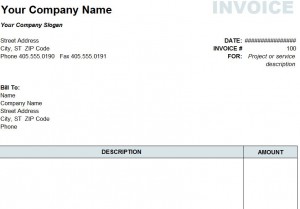
You can make the process of creating invoices easier than ever before with the Excel invoice template from Microsoft. The Excel invoice template is available as a free, instant download right here on this page. Simply click the download link and continue reading below to learn more about using the Excel invoice template in your office today!
Filling Out the Excel Invoice Template
After downloading for free from this page, you will open the template in Microsoft Excel. The Excel invoice template is incredibly straightforward and easy to use. Only a basic knowledge of Excel is required to being using the Excel invoice template right away.
The first step in filling out the Excel invoice template is to add your company name and slogan in the top left-hand corner. Next, add your street address, city, state, zip code, phone number and fax number (if applicable) to the Excel invoice template. You’ll then place the date, invoice number and a service description in the top right-hand corner. The final step in filling out the top portion of the Excel invoice template is to add the billing information, including the name, company name, street address, city, state, zip code and phone number.
The body of the Excel invoice template is reserved for a description of the item or product as well as its costs. There is ample space to add many different products. This space can also be expanded or decreased based on your needs.
The bottom portion of the Excel invoice template is reserved for any personal sentiments you would like to express to customers. As designed, it includes a message that says “if you have any questions concerning this invoice…”, and then has placeholders for contact information. It also has a message thanking customers for their business. As with any other aspect of the Excel invoice template, this can be altered and customized in any way you wish.
Download: Excel Invoice Template
Check this out while you wait!
