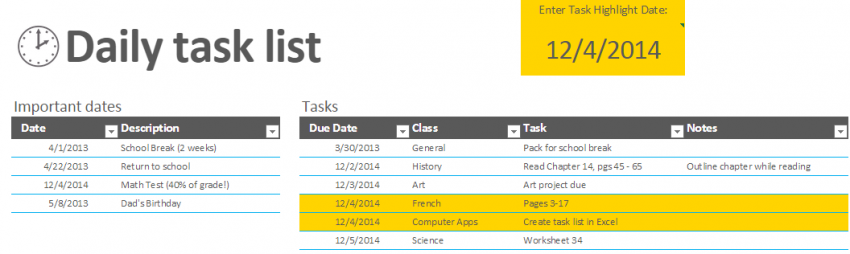
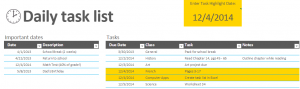
The downloadable free Daily Task List is an easy way to organize each day’s important to-do’s. Scribbling notes down and trying to keep up with a calendar isn’t always the best way to figure out the immediate day’s requirements. With the Daily Task List template, you can organize your day’s most important actions with ease.
How to use the Daily Task List
Download the Excel spreadsheet from the link below and you’ll open a pre-populated template to help get you started. The far left portion is for important yearly dates you want to keep in mind such as vacations, birthdays, and other events that are later in the year but cannot be re-scheduled.
To the right is the column labeled “Tasks”. For the example, a student was used and they listed their homework and classes as the tasks. To change this, simply click on “Class” and re-name it to “Category” or whatever fits your task list’s purpose. Next, enter in your tasks, their due dates, and any additional notes.
Finally at the top in the yellow highlighted area is where you can enter today’s date, and it will automatically highlight tasks only assigned to that date. This way, you can enter a week’s worth of tasks, but still find focus on just one day.
Tips for using the Daily Task List
- Give yourself a firm due date to avoid procrastination. For example, don’t put laundry’s due date as a week away when you’re down to your last pair of socks.
- Don’t overwhelm your days with tasks that you don’t have to. Enter in all the unavoidable tasks, and then let yourself spread out smaller tasks such as cooking a new recipe or washing the car.
- Utilize the notes for large tasks. If you’re taking a vacation and put “packing” as your task, use the notes to list items you are likely to forget.
- Print out a hard copy of your Daily Task List to carry with you throughout the day so you can cross items off as you complete them.
Download the Daily Task List Template
Template courtesy of Microsoft
Check this out while you wait!
