7
Jul
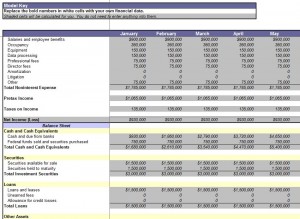
It can be extremely difficult for financial service industries to keep track of the different levels of services offered. It can be even harder to keep track of sales, investments, equity and liability. This free Consolidation Report template allows financial service companies to document varied services and entities. It is easily downloadable, and customizable to company needs.
Customizing the Consolidation Report Template
- To customize the Consolidation Report, fill in the name at the company on line 1 and the date on line 3, and begin customizing the main category headlines as necessary. To change the headlines simply click on the shaded lavender headlines and customize to reflect headlines necessary for the report. These can also be left as they are.
- Categories under the headline can also be changed. To change categories simply click on the shaded yellow line and type in a new title. New categories should reflect those pertinent to the main headline.
- Individual services in white, under each category can also be changed. Click on the appropriate line under the category and change the service. Do not change any of the information in gray as numbers will automatically generate from other pages.
Changing Entity Financial Data in the Consolidation Report
- At the bottom of the screen on the Consolidation Report click entity one. Fill in the company name, financial institution, and date on lines 1,2 and 3.
- Fill in financial data for each service on the Consolidation Report, beginning on line 9. Fill in information for each service for each month.
- Do not change any of the information in gray. Numbers in gray are automatically calculated from the financial numbers of each service.
Entity Information and Adding New Pages to the Consolidation Report
- Click on the entity two tab and change financial data pertinent to entity. Follow the previous guidelines to do so.
- To generate a yearly Consolidation Report with more than three entities simply click on the page icon next to the last entity. This will generate a new page, where new financial data can be recorded for additional entities.
- When adding new pages copy charts on previous page onto the new page to create the same headlines, categories and services.
Download: Consolidation Report
X
Your free template will download in 5 seconds.
Check this out while you wait!
Check this out while you wait!
