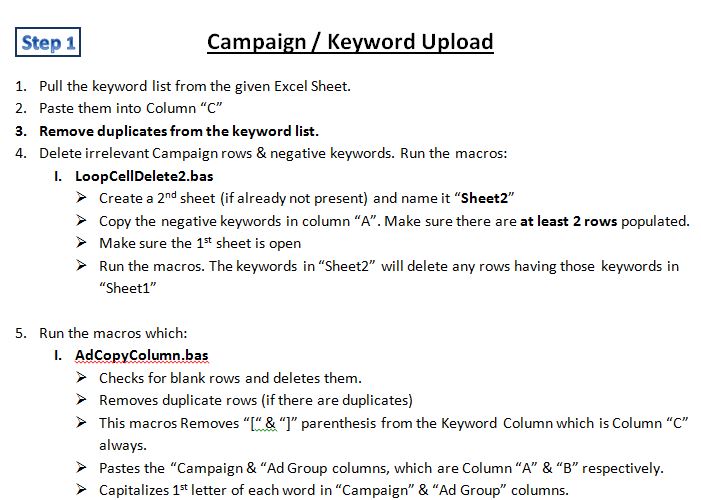
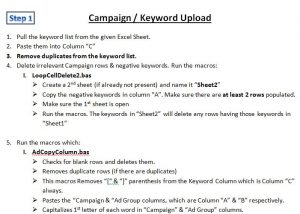
Are you new to the word of AdWords and need to become an expert fast? The free AdWords Campaign Upload Steps is a collection of documentation from Google that will show you step by step how to upload your campaigns. When you download the zip file below, you will receive a folder with 6 different Word and Excel documents, each of them showing you something different that you need to know to bring it all together at the end. You can get started with the free template today by reading the free guide below.
How to Use the AdWords Campaign Upload Steps
As stated above, you have to download the free zip file first. You can do this by following the link at the bottom of this page.
This 5 Step Word documentation gives an in-depth description of how to weed out negative keywords, create campaigns, create AdCopy, and upload them to Adwords.
There’s an excel sheet provided with the necessary macros, to ease the process for Step 1. Begin by downloading the first two “Step 1” template which consist of one Word template and one Excel template.
Next, complete the following steps on your Excel file. Each of the Word documents will guide you through each step, in great detail, so you’re ready for the next.
When you finish the list of items in step 1, then you can open the document for step 2.
By the time you have taken your list of keywords and gone through the steps in this template, you will have uploaded your list to AdWords perfectly.
You can see how quickly and easily learning this tool can be when you have the right information to use. You can get started today with your own AdWords account by following the link below.
Download: Campaign Upload Documentation – Web Version
Check this out while you wait!
